Update multiple parameters
You can use the Bulk Parameter Update action to update the values of multiple parameters simultaneously from a lookup table.
- If necessary, add parameters to the app or macro.
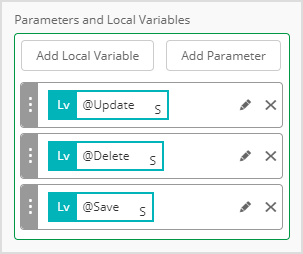
- Create or upload a database with a table at least two columns:
- A column to hold the names of the parameters
- A column to hold the values you want to associate with the parameters
Parameters in the lookup table must begin with the @ sign. For example, @parameterName. They don't need to be enclosed in curly brackets.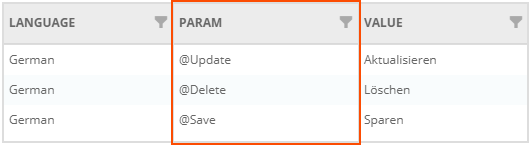
- Create a macro that includes the Bulk Parameter Update action.

- Edit the action. In the Bulk Parameters Update Properties dialog box, on the Configure tab, specify the following:
- For Connection, choose the connection to the lookup table database.
- For Parameter Name, specify the table and column with the parameters to update.
- For Parameter Value, specify the table and column with the parameter values
- If you want to specify a condition that must be met for the macro to update the parameters, for Conditions, specify the table and column with the condition values.
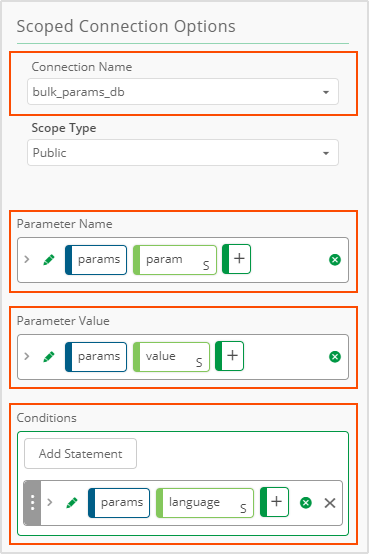
- Associate the macro with an event.
When the app is started and the macro runs, the parameters are updated using the values from the lookup table.
Last modified: Friday May 12, 2023
