Task 5: Run the Network Optimization model recipe
You can run the model recipe to create one or more models for use in Modeler.
-
In Model Building, select the recipe you created. This will be the recipe to create a Network Optimization model (Task 4B).
-
From the kebab menu, select Run.
-
In the Run Recipe flyout, enter the name for your model, such as "NO United States Model" and click OK. The recipe starts running.
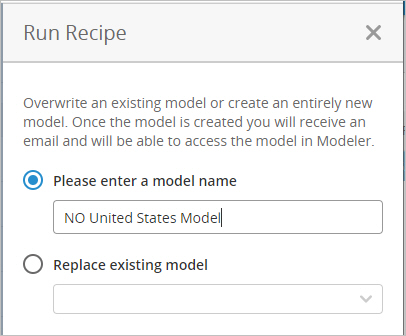
-
In Queue Management, select the Tasks tab. When the recipe has finished running, the Status is "Complete".
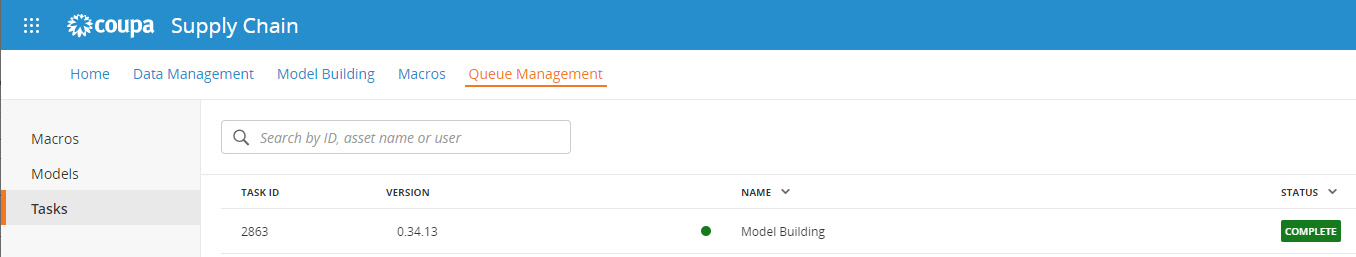
Model recipes can also be run from a macro. See Technology actions.
You can now open your model in Modeler, run it, and then review the results.
