Task 4: Create the Network Optimization model recipe
Now that data is populated in your DDM, you are ready to build Network Optimization models to support your distribution analysis. The first model will focus on analyzing the customers in the United States.
-
In Model Building, click New Model Recipe.
-
On the New Model Recipe flyout, select the Decision Data Model you created in the first task of the tutorial and click Next.
-
On the Configuration page, enter a unique Model Recipe Name, such as "Network Opt United States Tutorial", then click Next.
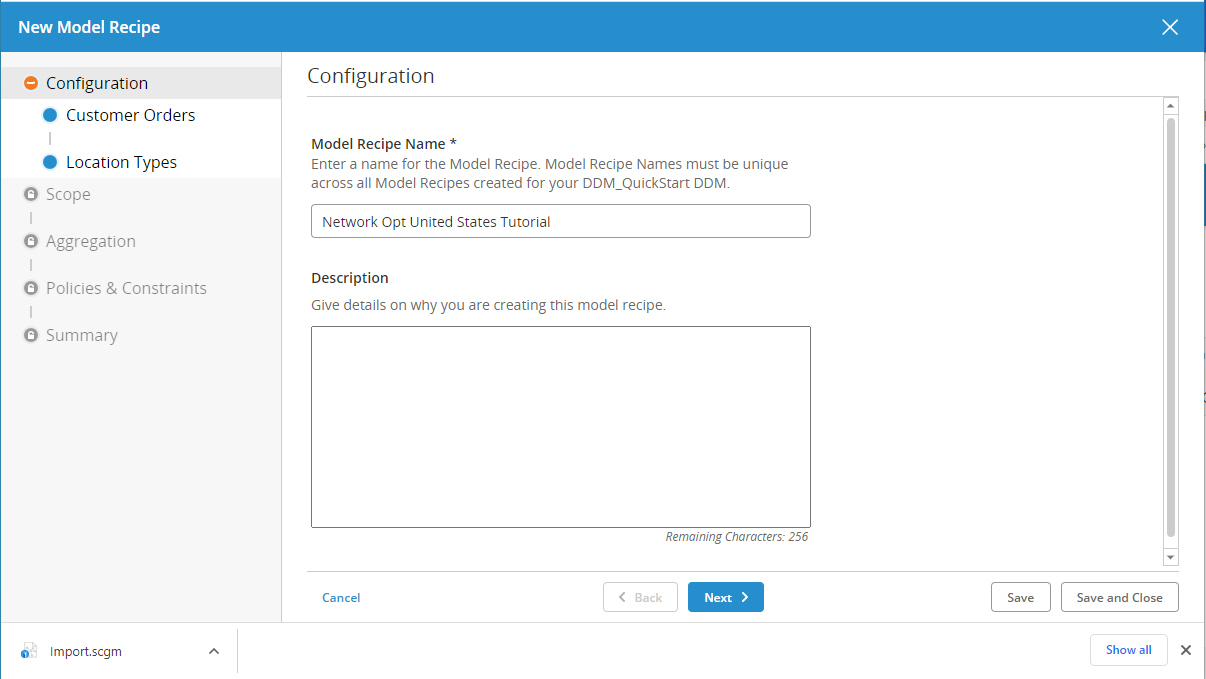
-
On the Configuration > Customer Orders page:
-
For Transactions, keep the default selection (Orders Full)
then click Next.
-
-
On the Configuration > Location Types page:
-
For Customer Location Type, select Customer
-
For Production Location Type, select MFG
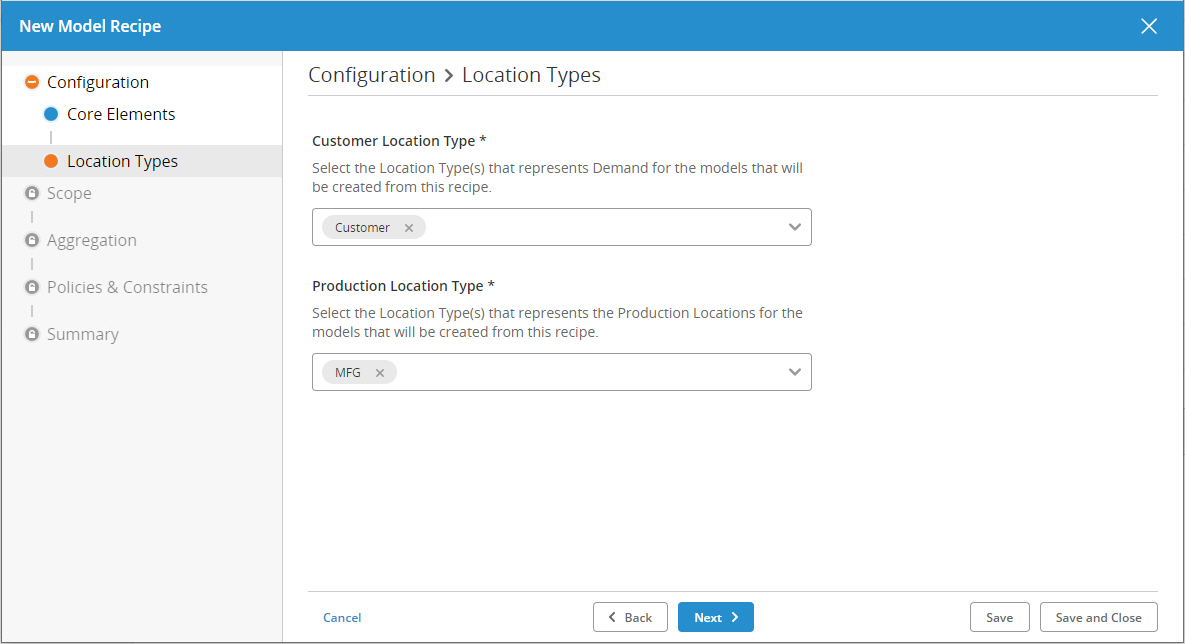
then click Next.
-
-
On the Scope page:
-
Select Fixed Horizon
-
Select 1/01/2019 as the Start Date and 12/31/2019 as the End Date
then click Next.
-
-
On the Configuration > Core Elements page:
-
For Model Elements, keep the default selection (Customers, Sites, Products, then click Next.
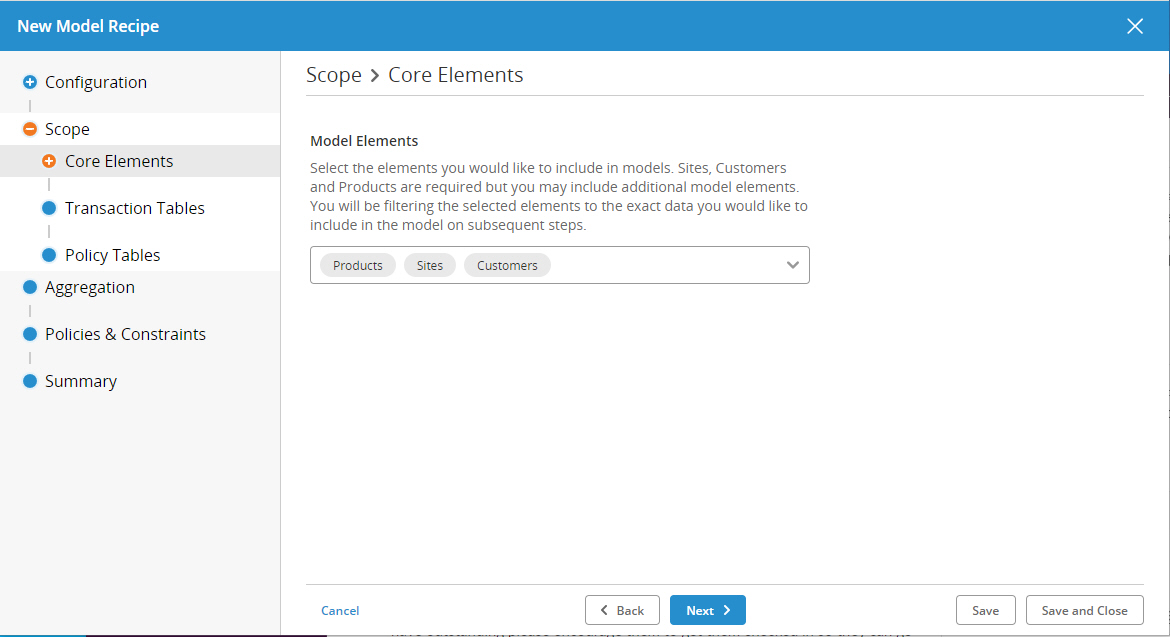
-
-
On the Scope > Customers page:
-
Select Include a subset of Customers
-
Click Filter in the PRIMARY_COUNTRY column heading
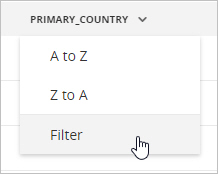
-
Enter "United States" in the field and click Apply. Quotes are required for values that include a space. See Define filters.
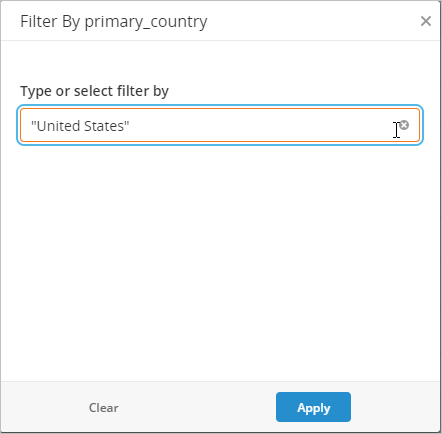
then click Next.
-
-
The Products scope requires no changes, so click Next.
-
On the Scope > Sites page, create the same filter definition as for Customers:
-
Select Include a subset of Sites
-
Click Filter in the PRIMARY_COUNTRY column heading
-
Enter "United States" in the field and click Apply. Quotes are required for values that include a space. . See Define filters.
then click Next.
-
-
On the Aggregation page, select Specify aggregation for each Model element included in the Model Recipe, then click Next.
-
The Customers aggregation requires no changes, so click Next.
-
On the Aggregation > Products page:
-
Select Basic Aggregation
-
From the dropdown list, select product_family_1
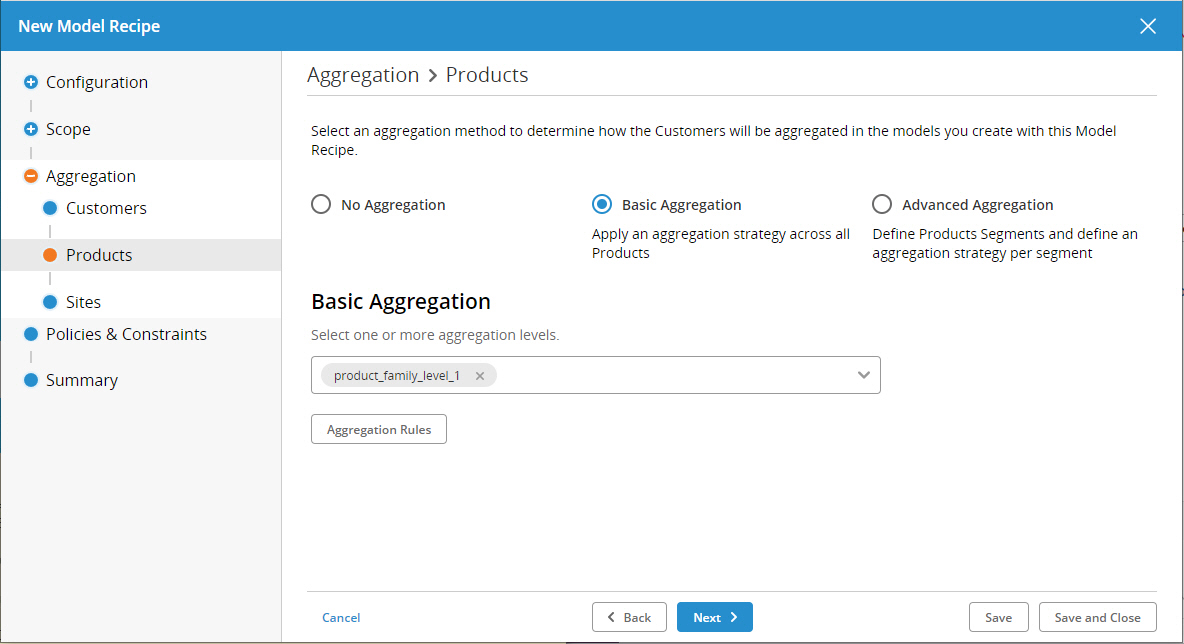
-
-
The Sites aggregation requires no changes, so click Next.
-
On the Policies & Constraints page:
-
Select Basic Policy & Constraint generation
-
For the DDM table, keep the default selection (Orders Full)
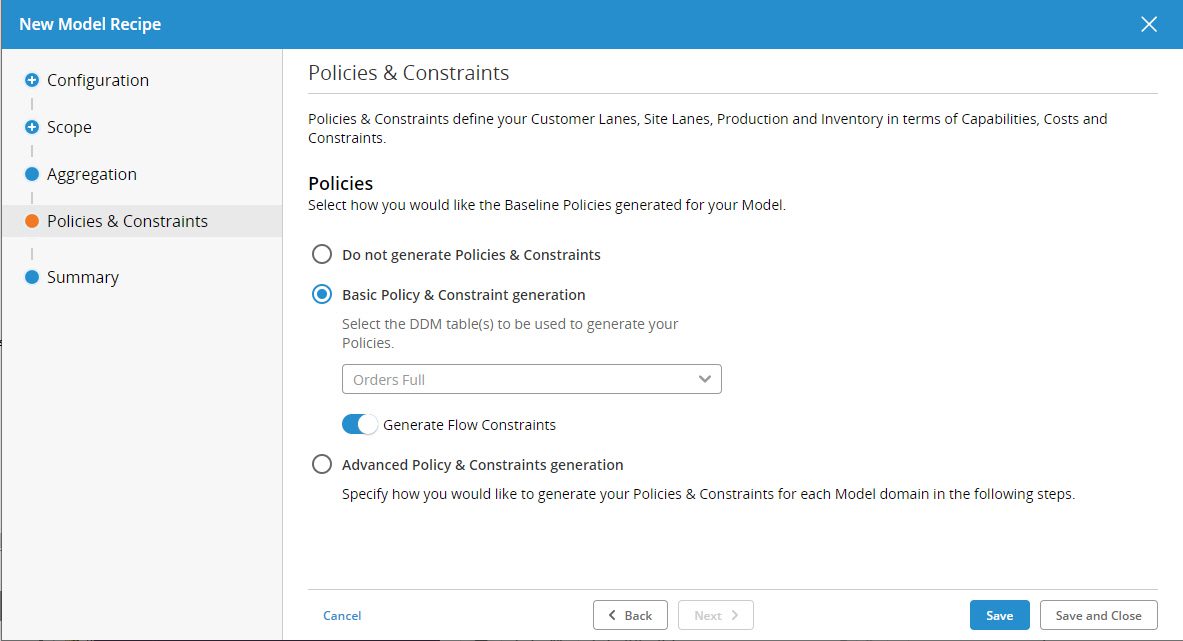
-
-
Click Save and Close. Your recipe is complete and ready to be run.
