Relational input pipes
When defining a Standard Lookup input pipe, you can join the destination table to a related table when creating the mapping. For example, assume that you want to set the Fixed Lot Setup Cost on the Production Process Steps table based on the Process Type. Process Type is not a column in the Production Process Steps table, but it is defined on the Production Processes table. You can define the mapping for this input pipe by joining the two tables using the value of the Process column (the name of the Process), but assigning the actual cost based on the Process Type.
Assume a very simple data source such as:
| Process Type | Fixed Setup Cost |
| Start Production | 5200 |
| Run Production | 12535 |
| Complete Production | 3925 |
When defining the input pipe, set:
Destination Table = Production Process Steps
Data Source Field = Fixed Setup Cost
Destination Field = Fixed Lot Setup Cost
Add a mapping field and define it as shown below:
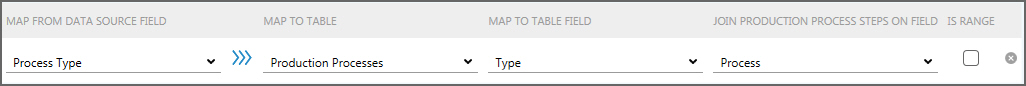
Map From Data Source Field = Process Type
Map To Table = Production Processes
Map To Table Field = Type
Join Production Process Steps on Field = Process
As another example, assume that you want to establish a duty rate based on source and destination country values in the Transportation Policies table. These fields are not actually part of Transportation Policies. However, you can add SourceCountry and DestinationCountry as User defined columns, then use relational mapping from the Sites and/or Customers table(s) to allow mapping based on the country values. In this example, we are also using User defined tables as the data source, which looks like:

For the policies that are from a Site to a Customer, the input pipe definition looks like:
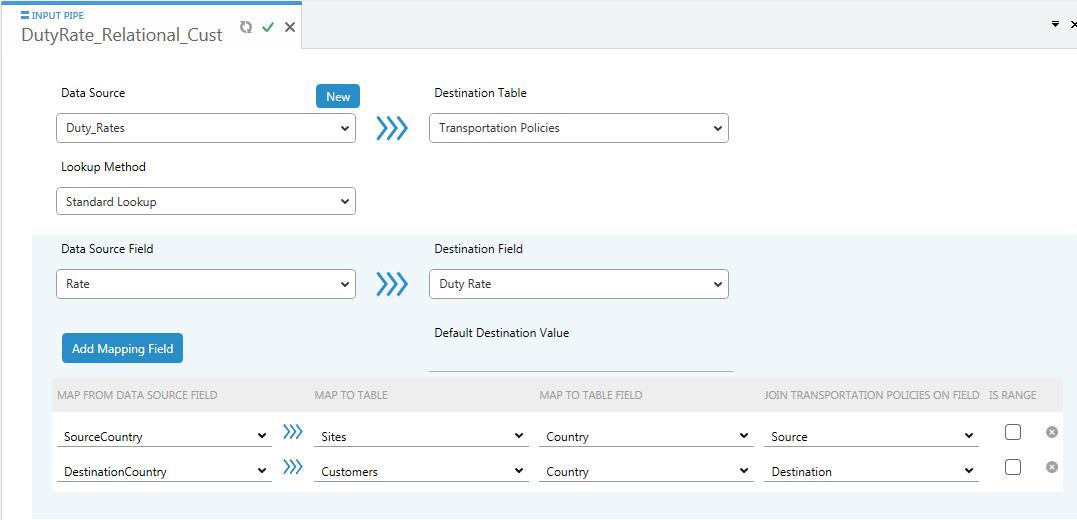
Last modified: Wednesday May 15, 2024
