General settings
Use General settings to control the overall behavior of Supply Chain Guru X.
Interface Language
Use this setting to select the language in which the user interface is displayed. You must restart Supply Chain Guru X to have the selected interface language displayed.
Default Project Folder
Use this setting to determine the folder in which project files and related archives are created. You can create models in any folder.
By default, the project folder is
C:\Users\<username>\Documents\LLamasoft\Supply Chain Guru
where <username> is the current log in name.
Participate in the Coupa Customer Improvement Program
In order for Coupa to identify improvement areas for Supply Chain Guru X, non-personally identifiable information is gathered and sent to Coupa. This information enables Coupa to focus on performance and other Supply Chain Guru X improvements.
- When this option is selected, you are sending Non-Personally Identifiable Information to Coupa
- When you turn the option off, you are asked to confirm opting out of the improvement program. If you opt out, usage metrics will not be sent to Coupa.
Refer to What information does Coupa collect? for information about metrics gathered.
Automatic Table Validation
When the Automatic Table Validation switch is turned on, validation is performed for all tables that contain domain sources when you open or refresh the table. When this switch is turned off, tables are not automatically validated when opened or refreshed. In this case, click Validate Table at the bottom of the table tab to perform table validation in the current table.
During table validation, you can review but not edit the table data. You can perform any actions outside the table in which validation is running. Once validation is complete, if errors are detected, you see the number of Validation Warnings at the bottom of the table grid. This is the number if invalid values, not the number of rows with invalid values.
To review the validation warnings, expand the Filter row and select Invalid from the dropdown at the left of the filter row.
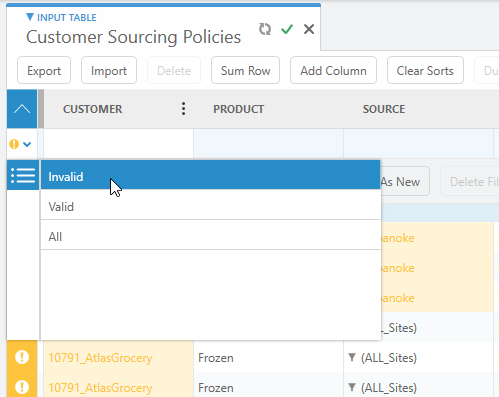
This action filters the table to display only records with validation errors. If the table already has a filter applied, only filtered records with validation errors are displayed.
If the filter for Invalid records is selected, you see an exclamation point next to the filter dropdown. A checkmark is displayed if the filter for Valid records is selected.
Last modified: Wednesday May 15, 2024
