Use the table grid
To view a table in the grid, select it from the Working in the Data Guru window of an action. You can also double-click on any table listed in the Connections pane to open it. Once the table is displayed in the grid:
- To change the maximum number of rows that can be displayed in the grid at one time, enter the number of rows in the Grid Maximum field. Enter 0 to indicate no limit.
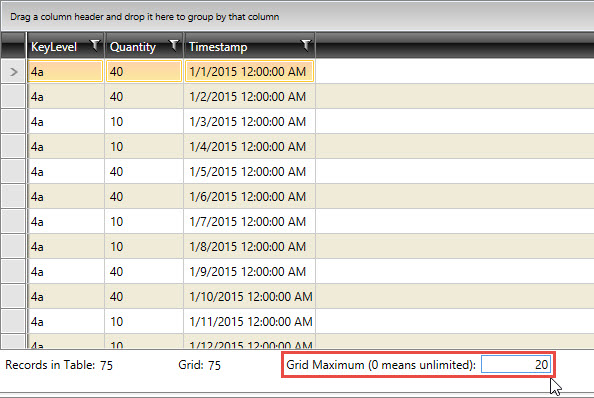
- To sort the rows in the grid by values in the column, click on the column name. Click again on the column name to reverse the sort order.
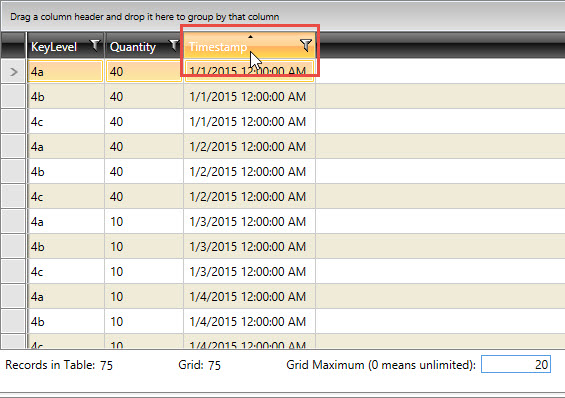
- To limit the rows displayed in the grid based on selected criteria, click the icon next to a column name, then create a filter using the fields in the dialog.
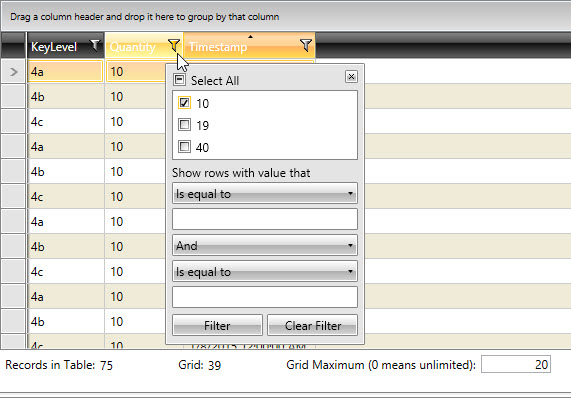
Last modified: Thursday December 19, 2024
