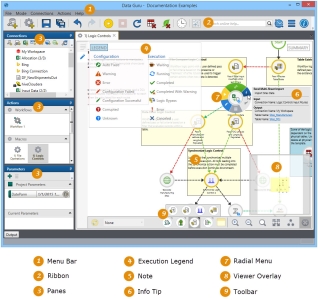Working in the Data Guru window
The Data Guru window consists primarily of a top menu and ribbon area, a set of panes used to list various components added or created during the design process, and a design surface.
The design surface is where you spend the majority of your time when using Data Guru. It is not only used to create and display graphical representations such as workflows and macros, but it also is used to display data such as input and output tables.
When a workflow, macro, or data table is open, it appears in the design surface as a tabbed item. You can have multiple items open simultaneously on the design surface, and you can quickly switch from one open item to another by clicking on its tab.
To close any single item, click on the Close icon on the right side of the tab. You can also click on any tab, then choose either Close, Close All, or Close All But This.

Last modified: Thursday December 19, 2024