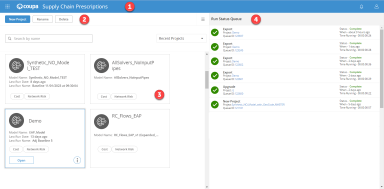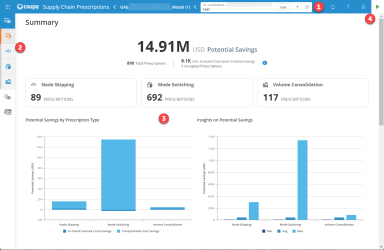Supply Chain Prescriptions interface
The Supply Chain Prescriptions interface consists of the on-screen elements that enable you to access data and perform tasks in the application.

|
Application header |
Perform high-level tasks such as switching between Supply Chain applications, accessing user account information, and viewing notifications |

|
Project toolbar | Find, create, rename, and delete Supply Chain Prescriptions projects |

|
Main workspace | Access and work with projects |

|
Run Status Queue | View the current status of Supply Chain Prescriptions algorithm processing or of past algorithm runs |
The Supply Chain Prescriptions interface consists of the on-screen elements that enable you to access data and perform tasks in the application.

|
Application header |
Perform high-level tasks such as switching between Supply Chain applications, projects, or scenarios, accessing user account information, and viewing notifications |

|
Navigation toolbar | Navigate to dashboards and project configuration, including exporting prescriptions to Modeler |

|
Main workspace | Review and export prescriptions |

|
Launch Pad | Opens the Task Queue. From here, run the Supply Chain Prescriptions algorithm, view the current status of algorithm processing, and view past algorithm run information |
Last modified: Friday May 12, 2023