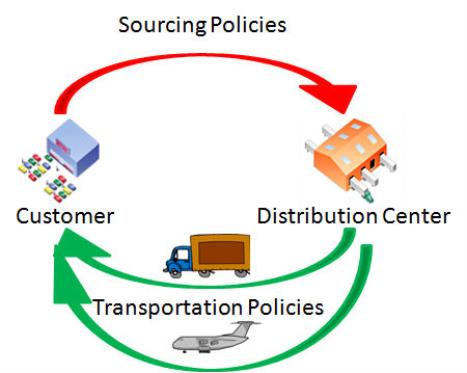A new home for the Coupa Supply Chain documentation
Starting with Supply Chain 42, our documentation will be located on Coupa Compass. The help here will continue to be accessible for the foreseeable future, but will no longer be updated. If you need a Compass user account, contact your company’s Designated Support Contact (DSC).
You can access new and updated Supply Chain documentation in the following location on Compass:
https://compass.coupa.com/en-us/products/supply-chain-design-and-planning
Modeling transportation policies
Transportation policies define the path by which products travel from facilities to customers, in response to requests given by site and customer sourcing policies. Each sourcing policy requires at least one corresponding transportation policy to allow for flow between the two sites. Additionally, each transportation mode must be represented as a transportation policy:
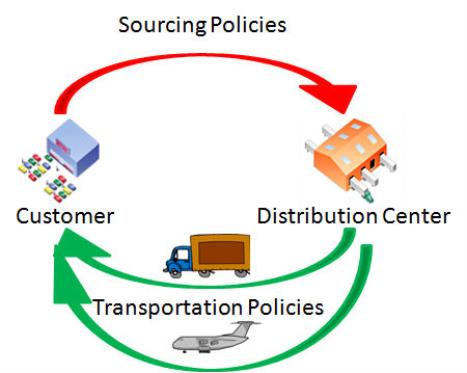
Transportation policy elements
Each transportation policy must have the following elements:
- Source Site. The site that originally possesses the product to ship.
- Destination Site. The site that requested the product by way of a sourcing policy.
- Mode. The method of transportation between the source and destination, as defined in the Modes table.
- Transport Time. The amount of time the product takes to move from the source to the destination by way of the selected mode.
Transportation policies can be defined to be product-specific.
- If Product is populated, then this policy only applies to that product.
- If Product is left blank, all products can flow using this policy.
Transportation policies are considered unique based on the combination of Source Site, Destination Site, Product Name and Mode.
Transportation policies also have a time component, which is the amount of time the product takes to move from the source to the destination by way of the selected mode.
The following are sample Transportation Policies records:
| DC1 |
CZ1 |
Product A |
Customer Delivery |
233 |
4.24 HR |
| DC2 |
CZ1 |
Product A |
Customer Delivery |
187 |
3.40 HR |
| MFG |
DC1 |
Product A |
Bulk Shipment |
490 |
8.90 HR |
| MFG |
DC2 |
Product A |
Bulk Shipment |
421 |
7.65 HR |
Types of transportation policies
Various transportation policies are provided to model the many different modes of transportation seen in any supply chain. The following is a list of the Mode Function values:
| Parcel |
The Parcel function ships product bundles immediately. Product bundles are shipped to their destinations, regardless of their quantity, as soon as the product is ready to be shipped. |
| LTL (Less than Truckload) |
The Less than Truckload function ships product bundles immediately. It does not consider if other bundles are going to the same destination, and therefore does not aggregate product bundles. Optionally, a transportation asset can be assigned to the Mode on the policy, therefore requiring that an asset be available for the shipment to proceed. |
| Full TL (Full Truckload) |
A Full Truckload function aggregates product bundles together for shipment. When the product bundle’s total weight (or volume) first reaches the asset’s weight fill level (or volume fill level), the aggregated set of product bundles are shipped as soon as an asset becomes available.
The function must have a Mode with a transportation asset specified. Each asset unit’s weight and volume capacity is also defined in the Transportation Assets table. If the aggregated bundles’ total weight or volume exceeds this amount, the bundle is then split. The excess quantity is set aside while an asset conducts one shipment at capacity.
|
| Air |
When a Mode with a transportation asset is specified, this function behaves like a Full TL function. If no asset is specified, it behaves like a Parcel policy. |
| Rail |
When a Mode with a transportation asset is specified, this function behaves like a Full TL policy. If no asset is specified, it behaves like a Parcel function. |
| Ship |
When a Mode with a transportation asset is specified, this function behaves like a Full TL policy. If no asset is specified, it behaves like a Parcel function. This function can also be used in conjunction with containerization. |
| Daily Shipment |
Every 24 hours, the product bundles are shipped from source to destination. The shipment is subject to asset availability in the event that a Mode with a transportation asset is specified. |
| Weekly Shipment |
Every 7 days, the product bundles are shipped from source to destination. The shipment is subject to asset availability in the event that a Mode with a transportation asset is specified. |
| Periodic Shipment |
This function allows shipments to be scheduled per your definition. The shipment is subject to asset availability in the event that a Mode with a transportation asset is specified. They can be simple repeated schedules, such as every 50 hours, or more intricate setups such as on specific days of the week. |
| Pooled Inbound |
Simulation: In a Pooled Inbound function, a single asset acts to deliver the various product bundles to a specific site. Simulation consolidates all bundles that are inbound into the same site on a single asset.
By default, the asset travels to sites in increasing order of distance from the destination site, starting with the closest source site. You can also specify a route for the asset to follow. The shipment is subject to asset availability in the event that a Mode with a transportation asset is specified.
|
| Pooled Periodic Inbound |
A Pooled Periodic Inbound function is a combination of the Pooled Inbound and Periodic functions. In a Pooled Periodic Inbound function, a single asset acts to deliver the various product bundles to a specific site. All bundles that are inbound are consolidated into the same site on a single asset. Additionally, the shipments follow the user defined schedule much like the Periodic Shipments function.
By default, the asset travels to sites in increasing order of distance from the original outbound site, starting with the closest source site. You can also specify a route for the asset to follow. The shipment is subject to asset availability in the event that a Mode with a transportation asset is specified.
|
| Pooled Outbound |
Simulation: In a Pooled Outbound function, a single asset acts to deliver the product bundles to various destinations. All bundles that are outbound from a single site are consolidated on a single asset.
By default, the asset travels to sites in increasing order of distance from the original outbound site, starting with the closest destination site. You can also specify a route for the asset to follow. The shipment is subject to asset availability in the event that a Mode with a transportation asset is specified.
|
| Pooled Periodic Outbound |
A Pooled Periodic Outbound function is a combination of the Pooled Outbound and Periodic functions. In a Pooled Periodic Outbound function, a single asset acts to deliver the product bundles to various destinations. All bundles that are outbound from a single site are consolidated on a single asset. Additionally, the shipments follow the user defined schedule much like the Periodic Shipments function.
By default, the asset travels to sites in increasing order of the distance from the original outbound site, starting with the closest destination site. You can also specify a route for the asset to follow. The shipment is however subject to asset availability in the event that a Mode with a transportation asset is specified.
|
| Flow |
The Flow Transportation function allows you to customize the complete chain of shipments that a bundle can go through. Once a bundle uses a transportation lane with a specific Mode, it thereafter tries to use lanes which have the same Mode. This function is used only in Optimization.
NOTE: If you are using the Flow Transportation function, you cannot have multiple modes going into the source site.
|
| Link to Lane |
This policy creates a virtual lane. It then relies on flow patterns defined in the Ship to field to ship the product bundle from the original source to the final destination. |
| Aggregate Container |
Product bundles can be assembled into containers for simpler shipping. In this policy, product bundles are aggregated into a container asset, which subsequently can be shipped to a destination. You must define a Mode with the container asset. |
| Disaggregate Container |
Container bundles are disassembled back into product bundles. This must be done before a specific product bundle can be retrieved from the container asset. You must define a Mode with the container asset. |
| Join Convoy |
Vehicles are assembled into convoys. The convoy can depart the origin site when the fill level (number of required vehicles) is reached. |
| Depart Convoy |
Convoys are disassembled back into vehicles. This is done once the convoy reaches the destination site. |
Last modified: Friday May 12, 2023