Populate the DDM on the Supply Chain platform
Finally, you'll use the Platform MultiTable Export action to populate the DDM you created on the Supply Chain platform. This action lets you push the data from all the tables in the local database to the DDM.
The detailed steps are provided below. In the example, the DDM is called "DDM_QuickStart".
-
Click New Macro
 in the toolbar.
in the toolbar. -
Select the Platform MultiTable Export action
 .
.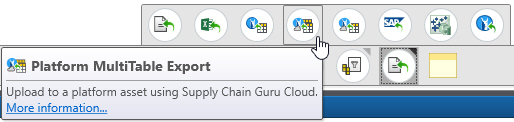
-
Set up the connection as follows:
-
Enter the Name.
-
Select the Database Connection. This is your local DDM database.
-
The platform connection for Connection should already be selected, then select Upload DDM.
-
Select your DDM as the Asset value and click OK.
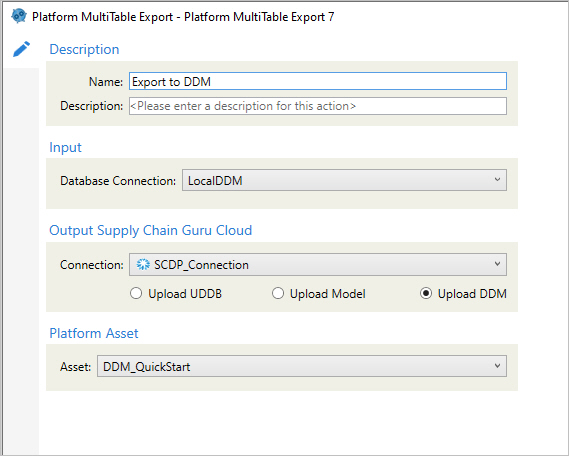
-
-
Run this action to export the DDM tables into your DDM on the Supply Chain platform.
Your platform DDM is now populated and ready for use with Model Building.
