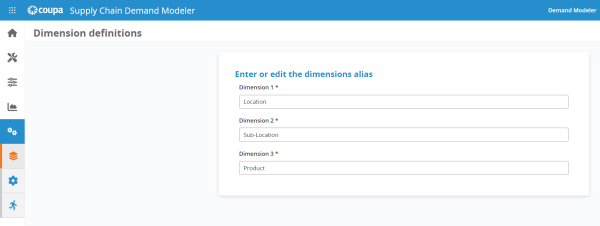Edit the dimension aliases
- Log into the Demand Modeler app.
- Select any of the three Demand Modeler buttons. The appropriate Demand Modeler page appears.
- Select the Admin
 button.
button. - Select the Dimension Definitions
 button. The Dimension Definitions page appears.
button. The Dimension Definitions page appears. - Enter the aliases for Dimension 1, Dimension 2, and Dimension 3. The aliases you enter here will appear throughout the Demand Modeler interface. These aliases are mapped to your Decision Data Model dimensions.
Last modified: Friday May 12, 2023