View the system log
App Studio includes a system log that captures many of the events triggered when apps are run.
The System connection lets you access system elements like logs and histories. If you select this connection, be aware that the Insert action's Preview function isn't supported.
- Create an app with a Grid widget.
- Configure the grid to use System as the Connection Name.
- Choose the Logs table, and specify the fields to include in the grid.
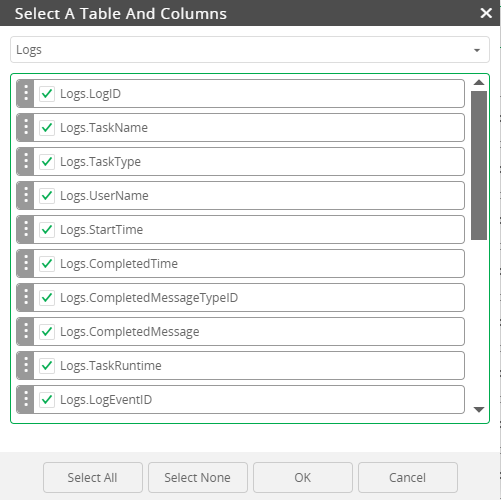
- Save the app.
The grid displays the system log with the specified columns.
Last modified: Friday May 12, 2023

