Xignite Currency Conversion Rates
The Xignite Currency Conversion Rates web service returns the average currency conversion rate from one currency to another currency. You can query the current date or past dates.
The data is provided by Xignite.
To use the Xignite Currency Conversion Rates web service:
- On the the Data Services main page, select Xignite Currency Conversion Rates from the Other drop-down.
- Select the Base Currency.
- Select the Quote Currency.
- Optionally, change the Date from the current date to a date in the past.
- Click Add
 to add a new record and populate the values as defined in the previous steps.
to add a new record and populate the values as defined in the previous steps. - When all records are defined, click Get Results
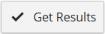 .
.
The results retrieved by the web service call are displayed below the query, for example:
|
Field |
Value |
|
Base Currency |
CZK |
|
Quote Currency |
USD |
|
Start Date |
05/18/2016 |
|
Start Time |
3:00:00 PM |
|
End Date |
5/19/2016 |
|
End Time |
3:00:00 PM |
|
Open |
0.0417397 |
|
High |
0.0417903 |
|
Low |
0.0414147 |
|
Close |
0.0414182 |
|
Average |
0.0415507 |
Last modified: Thursday January 21, 2021
