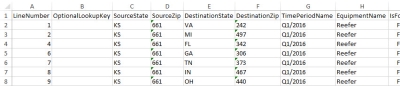Intra-USA Truckload Rates
Intra-USA Truckload Rates gets “realistic” and “aggressive” truckload freight estimates for any Zip3-Zip3 combination within the continental United States. The benchmark rates are provided by Transplace Logistics. Queries can be specific to equipment types (dry van, reefers, and flatbeds) and quarterly time periods. You can select time periods into the future. Forecast factors are provided by FTR Associates. Estimated fuel surcharge costs can be derived by providing a value for the Average Diesel Fuel Price per Gallon. Current diesel fuel prices can be found on the Energy Information Administration website.
Adjusted freight estimate values that appear in the output are adjusted by both the user-defined adjustment factor and the forecast factors provided by FTR Associates.
To use the Intra-USA Truckload Rates web service:
- On the Data Services main page, select Intra-USA Truckload Rates from the Transportation Rates drop-down.
- Enter the Origin 3-digit Zip.
- Select the Destination 3-digit Zip.
- Optionally, enter the Miles between the origin and destination. If you do not populate Miles, the Bing driving distance between the centroids of the two 3-digit zip codes will be used as the distance.
- Select the Equipment Type.
- Optionally, select a Time Period. This is the Quarter and Year for the rate estimate. Time Periods in the future return a Forecasted value of “True”. A NULL value returns all valid non-future time periods.
- Optionally, enter an Adjustment Factor.
- Click Add
 to add a new record and populate the values as defined in the previous step.
to add a new record and populate the values as defined in the previous step. - When all records are defined, click Get Results
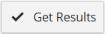 .
.
The number of output records for each input record is populated in the Result Count column on the query.
The results retrieved by the web service call are downloaded in an Excel file, which when opened is similar to the following:
The results include all rows that match the criteria selected, regardless of whether all the columns in a given row include a value.
Last modified: Thursday January 21, 2021