European Distribution Center Locations
The European Distribution Center Locations web service returns actual warehouse locations for a requested geographical region within Europe.
To use the European Distribution Center Locations web service:
- On the the Data Services main page, select European Distribution Center Locations from the Locations drop-down.
- Select at least one Country or City.
- Click Add
 to add a new record and populate the values as defined in the previous steps.
to add a new record and populate the values as defined in the previous steps. - When all records are defined, click Get Results
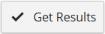 .
.
The number of output records for each input record is populated in the Result Count column on the query.
The results retrieved by the web service call are displayed below the query, for example:
|
Field |
Value |
|
Country |
Denmark |
|
City |
Koege |
|
Address |
Mimersvej 4 |
|
StateProvince |
|
|
Zip Code |
4600 |
|
Latitude |
55.4928220 |
|
Longitude |
12.1604220 |
|
Location Type |
Warehouse |
|
Square |
11000 |
|
Site Capabilities |
Foundation |
|
WebSite |
www.dbk.dk |
|
Contact |
+45 32 69 77 88 |
Last modified: Thursday January 21, 2021
