Country ISO Codes
The Country ISO Codes web service returns information and standard codes for each country. You can use the data to standardize site names for modeling and analysis.
To use the Country ISO Codes web service:
- On the Data Services main page, select Country ISO Codes from the Locations drop-down.
- Optionally, select the Country.
- Optionally, enter the Two Letter ISO Code.
- Optionally, enter the Three Letter ISO Code.
- Optionally, select the Region.
- Optionally, select the Continent.
You must select at least one of Country, Region or Continent, or enter the Two Letter ISO Code or Three Letter ISO Code.
- Click Add
 to add a new record and populate the values as defined in the steps 2 through 6.
to add a new record and populate the values as defined in the steps 2 through 6. - When all records are defined, click Get Results
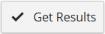 .
.
The number of output records for each input record is populated in the Result Count column on the query.
The results retrieved by the web service call are displayed below the query, for example:
|
Field |
Value |
|
Common Name |
Cameroon |
|
Formal Name |
Republic of Cameroon |
|
Type |
Independent State |
|
Sub Type |
|
|
Sovereignty |
|
|
Capital |
Yaounde |
|
Currency Code |
XAF |
|
Currency Name |
Franc |
|
Telephone Code |
237 |
|
Two Letter Code |
CM |
|
Three Letter Code |
CMR |
|
Number |
120 |
|
Country Code TLD |
.cm |
|
Region |
Middle Africa |
|
Continent |
Africa |
Last modified: Thursday January 21, 2021
