Technologies model settings
Supply Chain Guru X’s technology display mode provides you with a way to limit the input and output information based on the solver technology (or technologies) you are working with. For example, if you are currently working on a model for use with Network Optimization only, you do not need to see the tables and columns that are used only by Transportation Optimization, such as Rates and the Service Time columns on Sites. Turn on only the Network Optimization switch to hide information that applies to Inventory Optimization, Transportation Optimization and Simulation.
The technologies you select on the Technologies tab also control which technologies are displayed in the dropdown list on the Launch Pad.
In addition, you can use the Basic mode to further limit the displayed tables and columns to only those required and most typically used when modeling.
User defined tables and columns are not affected by technology display mode.
- Select Model
 > Model Settings > Technologies, or click the Technologies Mode indicator
> Model Settings > Technologies, or click the Technologies Mode indicator 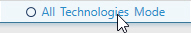 on the status bar at the bottom of the application window.
on the status bar at the bottom of the application window. There are switch controls for each model technology. By default, all are on.
- Turn off one or more model technologies by sliding the control to the left. For example, in the image below, Network Optimization and Transportation Optimization are selected to view:

- You can click Reset to turn on the display for all the technologies.
- Click OK. The status bar at the bottom of the application window indicates which technologies are currently selected:
| Indicator | Description |
| All | All Model Technologies are selected. |
| None | No Model Technologies are selected. |
| NO | Network Optimization is selected. |
| TO | Transportation Optimization is selected. |
| IO | Inventory Optimization is selected. |
| S | Simulation is selected. |
When tables and columns are hidden based on the Technologies selection, the data is still maintained in the database. This feature simply displays or hides these tables and columns in the interface.
Basic mode
By default, all columns in all tables are displayed. You can switch this display so that only required and typically used columns are displayed, simplifying the table views. Basic Mode turns off the display for these non-essential columns. Within each input table, you can selectively hide additional columns.
- Select Model
 > Model Settings > Technologies.
> Model Settings > Technologies. - Turn on Basic Mode and click OK. When you open input tables, only required and typically used columns are displayed.
- To hide additional individual columns when in Basic Mode, right-click on the column header row in the table. You see the list of all table columns. Uncheck columns you want to hide. The columns that were hidden by Basic Mode appear greyed out and cannot be displayed until you turn Basic Mode off.
Last modified: Wednesday May 15, 2024
