Sub-scenarios
When you define multiple values for a scenario items, each of these values results in a distinct sub-scenario. On the Launch Pad, each scenario item that has multiple values will display a checkbox indicating how many sub-scenarios are defined. For example, the "PriceXDemand" scenario below has two scenario items. "IncreaseDemand" has 3 values defined, "AdjustPrice" has 2 values defined. When PriceXDemand is run, it results in 6 unique sets of output, one for each combination of the values in the two scenario items:
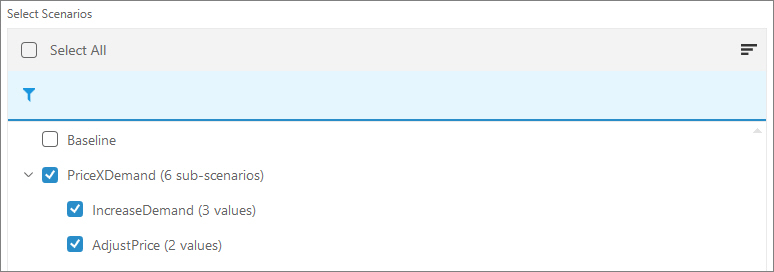
If you do not select the checkbox for a scenario item, only the first value is used when the scenario is run.
Sub-scenario output
Once the scenario with its sub-scenarios is run, each output table populated has the unique set of values for each of the sub-scenarios. The sub-scenarios are identified by the Sub-Scenario ID. This is a number assigned in the order in which the sub-scenarios are run:
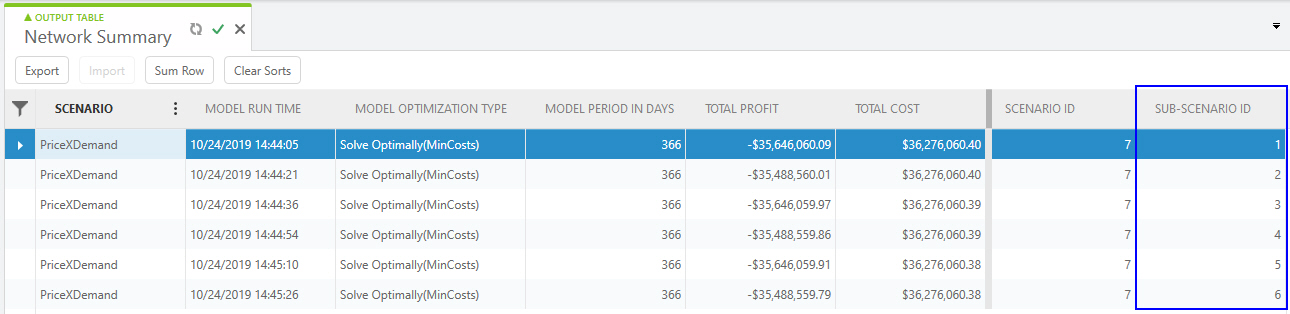
Last modified: Wednesday May 15, 2024
