Multi-Stop Estimation Transportation Region Summary
The Multi-Stop Estimation Transportation Region Summary provides information about the transportation regions used with multi-stop estimation. The Inter Drop Distance and Region Area will be the calculated values unless you override these using the workflow below:
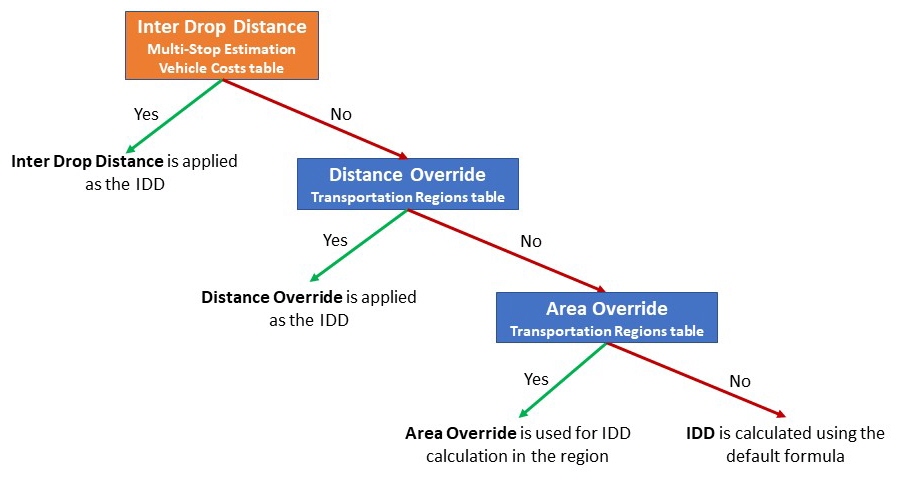
Scenario
Table: OptimizationOutputTransportationRegionSummary
Internal Name: Not Applicable (Scenario column not in table)
Displays the name of the scenario which generated the multi-stop estimation output data.
Transportation Region
Table: OptimizationOutputTransportationRegionSummary
Internal Name: TransportationRegionName
This column displays the name of the transportation region.
Inter Drop Distance
Table: OptimizationOutputTransportationRegionSummary
Internal Name: InterDropDistance
This column displays the inter-drop distance as defined for the transportation region.
Region Area
Table: OptimizationOutputTransportationRegionSummary
Internal Name: RegionArea
This column displays the area override as defined for the transportation region.
Period Name
Table: OptimizationOutputTransportationRegionSummary
Internal Name: PeriodName
This column displays the name of the period to which the inter drop distance and region area apply.
Scenario ID
Table: OptimizationOutputTransportationRegionSummary
Internal Name: ScenarioID
Displays the identifier of the scenario for which the summary data was generated.
Sub-Scenario ID
Table: OptimizationOutputTransportationRegionSummary
Internal Name: StepNumber
Displays the identifier of the sub-scenario, if applicable, for which the summary data was generated.
Last modified: Wednesday May 15, 2024
