Modeling inventory policies
Inventory policies define product storage procedures for all non-customer locations. Because all non-customer locations have the potential to hold inventory, a policy must be defined to specify how the inventory is held.
Primary principles of inventory
The primary concept of inventory revolves around keeping stock of a product and replenishing the stock as necessary.
There are three main principles of inventory management:
- reorder points
- order up to levels
- review periods
With these three requirements, inventory can be handled in multiple ways, based on each site and each product if necessary.

Reorder points (RP)
The reorder point is the inventory level at which more product quantity is ordered. Once inventory meets this level or goes below it, an order is placed.
Reorder quantity/order up to levels (RQ)
The reorder quantity, or order up to level, specifies how much is ordered once reorders occur. If a reorder quantity is set, then every order has a set amount purchased to replenish the inventory. If an order up to level is set, then the order is made of the difference between the desired order up to level and the current inventory. If review periods are instantaneous, or if inventory is constantly monitored, then these two values are the same.
Review periods (P)
Review periods specify the amount of time between analysis of inventory levels. For instance, if inventory is reviewed every day, then the reorder period is one day.
Inventory policy elements
Inventory policies must have the following elements:
- Site Name. The site that can hold inventory.
- Product Name. The product that can be held at the site.
- Initial Inventory. The amount of product the site initially holds.
- Reorder Point. Stock level at which to place another order for product.
- Reorder amount/Order up to quantity. Amount of product to order at each reorder.
- Reorder policy. The method by which reorders are conducted.
The following are sample Inventory Policies records:
| Site Name | Product Name | Inventory Policy | Initial Inventory |
| MFG | Product A | s,S | 50 |
| MFG | Product B | s,S | 100 |
| DC1 | Product A | s,S | 0 |
| DC1 | Product B | s,S | 0 |
| DC2 | Product A | s,S | 0 |
| DC2 | Product B | s,S | 0 |
Inventory styles
Inventory styles are the method by which RQ, RP, and P levels are set.
Demand flow
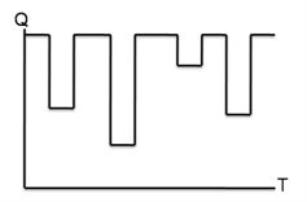
Demand flow is conceptually the simplest inventory method, but it is more difficult to implement outside of a just-in-time (JIT) system. A one-for-one replenishment policy is used; if one product is shipped, one is ordered to replenish.
In demand flow policy, there is no strict inventory control. Instead, every order that arrives at this site for this product will generate a request for a replenishment order for the exact same quantity. All requests are driven by the actual demand quantities received at this site for this product. Therefore, the Reorder Point and Reorder/Order Up To Qty fields are not used in this policy.
However, you should still establish an initial inventory level. By establishing an initial inventory level, the site will always replenish exactly what was consumed by actual demand, whether it was filled immediately, or left unfilled as a back order.
Though it seems straightforward, demand flow can exhibit complex behavior, especially when combined with Review Period. Defining a Review Period can produce batching. Batching occurs when the replenishment orders accumulate during the Review Period ends and are then filled.
R,Q
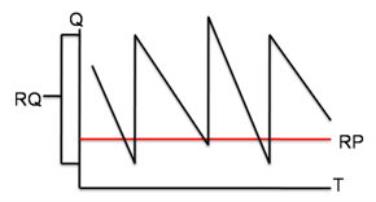
R,Q is a fixed replenishment point/fixed replenishment quantity inventory policy. When the inventory level on-hand falls below a certain replenishment point, R, the site will generate a replenishment order for a certain quantity, Q, of this product. When using this policy, the Reorder Point field is set as the trigger level. The Reorder/Order Up To Qty field will be the exact number of units reordered.
Mathematically, optimal levels can be approximately determined, but in most instances the current state is inputted, with excess being identified after the model is optimized.
s,S
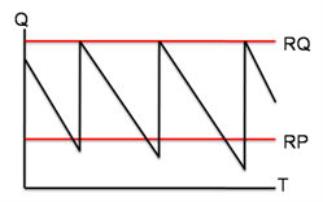
s,S is a minimum/maximum inventory policy. When the inventory level on-hand falls below a minimum, s, the site will generate a request for a replenishment order that will restore the on-hand inventory to a target, or maximum, number, S. When using this policy, the Reorder Point field is the minimum, or trigger level. The Reorder/Order Up To Qty field is the maximum, or the number to which the inventory level is restored.
The main difference between s,S and R,Q is that the s,S takes into account exactly how far below the reorder level the inventory is when the request for replenishment is generated. The R,Q will always generate a reorder for exactly the value of Reorder/Order Up To Qty.
The behavior of the system depends on how often inventory is checked. So, it is important to select the appropriate Review Period.
Variations of RQ and s,S
Both R,Q and s,S can be further specified on a period-to-period basis with an R,Q - Targets or s,S - Targets policy. In these, the reorder points and order quantities/order up to levels are variable.
R,Q - Targets
The R,Q - Targets inventory policy allows the user to change the reorder point (R) and reorder quantity (Q) based on a period of time designated by the user (year, quarter, month, day, etc.)
When using the R,Q - Targets inventory policy, the quantities and period are specified in the Forecasts input table.
s,S - Targets
The regular s,S policy is a minimum/maximum inventory policy that says that when the inventory on-hand falls below a certain minimum, s, the site will request for a replenishment order that will restore the on-hand inventory to a maximum number, S.
s,S - Targets inventory policy is just like the regular s,S policy except that you can specify reorder point (s) and order up to quantity (S) for certain periods. You can define the period as days, weeks, months, years, quarters etc.
When using the s,S - Targets inventory policy, the quantities and period are specified in the Forecasts input table.
Days of Supply (DOS)
Days of Supply (DOS) inventory policies maintain inventory based on the expected usage of inventory by day. There are two variations of DOS to set inventory levels: Demand and Forecast.
DOS - Demand based

DOS - Demand Based calculates the quantity of product demanded per day based on previous demand levels. The DOS Window is used to calculate the reorder point and the order up to quantity to ensure inventory for a specific number of days is on hand.
DOS - Demand Based is similar to an s,S inventory policy except that the parameters for minimum and maximum levels are specified in number of days rather than product quantities. This policy computes the daily average of product by looking back at the actual demand. How far back to look is given by the DOS Window field.
DOS - Forecast Based

DOS - Forecast Based is based on the demand forecast provided. The DOS Window is used to calculate the reorder point and the order up to quantity to ensure a specific number of days’ inventory is on hand, but also includes a planning lead time (LT), which is an offset window to account for seasonality.
DOS - Forecast Based is similar to an s,S inventory policy except that the parameters for minimum and maximum levels are specified in number of days rather than product quantities. This policy computes the daily average of product by looking forward and using forecasted demand. How far forward to look is given by the DOS Window field. Forecast quantities must be entered into the Forecast table.
In short, DOS - Demand Based establishes inventory based on what has happened; DOS - Forecast Based establishes inventory based on what you expect to happen.
T,S
The periodic review order up to level (T,S) policy is relatively simple and reflects real world practices to a great extent. This policy is preferred in an intermittent demand context since it facilitates the consolidation of shipments from suppliers and it is associated with the optimization of one single parameter (the order up to level). This policy handles the Lumpy demand class, the most difficult of the classes. The periodic policy provides the convenience of regular ordering days for the stock list and for the supplier who can plan efficient routing of the delivery vehicles.
- Inventory position (IP) is reviewed every T periods.
- If the inventory position (IP) is observed to be below the reorder up to point (S), then the (T,S) inventory policy releases the orders of S minus IP to bring IP back to the reorder up to point (S).
- When IP is less than S at the end of review period (T), the order of S minus IP is placed to make IP=S.
- Policy parameters are determined as follows:
- Review period (T) is an input.
- An order up to level is calculated to meet the given target service level.
- Note that this policy is equivalent to the basestock policy if IP is reviewed continuously.
BaseStock
It makes sense to employ a basestock policy when economies of scale in the supply system are negligible relative to other factors. For example, when each individual unit is very valuable, holding and backorder costs dominate any fixed order costs. Likewise, a basestock policy is recommended for a slow-moving product (one with a low demand rate) where the economics of the situation rule out large batch sizes. Also, in some cases there is a natural quantity unit for both demand supply (for example, a truckload), and in terms of that unit it makes sense to set Q=1. Basestock policy is associated with the optimization of a single parameter. This policy is recommended with a continuous Review Period in order to improve the reaction time.
Basestock is a continuous review (R,Q) policy with a Min Replenishment Qty (Q) equal to 1.
- The inventory position (IP) is assumed to be reviewed continuously.
- In this policy, each demand causes a replenishment order to be placed immediately.
- Another name for basestock policy is (S-1,S) or (s,s+1) policy.
- Policy parameters are determined as follows:
- Min Replenishment Qty Q=1.
- A reorder point is determined to meet the target service level.
- The basestock level = R + 1
Last modified: Wednesday May 15, 2024
