LTL costing
In the LTL Rate table, you define carrier-specific base costs per Source-Destination-Product combination. You define the lane using source and destination definitions such as state to state, and country to country. When specifying the Base Cost, you can enter a value or select a Rate Source from the Shipping Rates table. You can also define a Discount Rate, Fuel Surcharge, Minimum Charge and Transit Time. The LTL rate can be constrained using Minimum Weight and Maximum Weight.
Once the LTL Rate table is populated, Calculate LTL Cost generates a set of records in the LTL Costing Summary table. Each record shows the LTL cost calculation per shipment that matches a definition in the LTL Rate table. There can be multiple LTL Costing records per shipment. Supply Chain Guru X determines which of these are feasible based on constraints, such as weight and service time. Of the feasible results, it identifies the cheapest feasible LTL cost.
As part of the LTL cost calculation, you can have the Direct Shipping Cost in the Shipments table populated with the calculated cost.
- Open the LTL Cost table.
- For each required Carrier Name-Origin-Destination-Product combination, create a record. Use the Origin Definition and Destination Definition to determine the type of Origin and Destination to which the LTL cost applies. For example, the record can define a country to country or state to state lane. Valid definition values are:
- Name – The name of the shipment.
- City – The origin or destination city, based on the associated site and customer records.
- State – The origin or destination state, based on the associated site and customer records.
- Postal Code – The origin or destination postal code, based on the associated site and customer records.
- 3 Digit Zip – The origin or destination 3 digit zip, based on the associated site and customer records.
- Country – The origin or destination country, based on the associated site and customer records.
- Organization – The origin or destination organization, based on the associated site and customer records.
- Custom 1 – The origin or destination Custom 1 value, based on the associated site and customer records.
- Custom 2 – The origin or destination Custom 2 value, based on the associated site and customer records.
- Populate the Base Cost:
- Enter a cost value directly.
- Define records in the Shipping Rates table and select the Rate Source for the shipping rates you want to use.

- Populate the remaining values:
- Discount Rate – Enter the discount factor that is applied to the Base Cost. This is applied as: Base Cost * (1 - Discount Rate / 100)
- Minimum Charge – Enter the minimum charge that must be incurred. If the calculated LTL Rate (using Base Cost, Discount Rate, and Fuel Surcharge) is less than the Minimum Charge, the Minimum Charge is applied.
- Fuel Surcharge – Enter the fuel surcharge that is applied to the Base Cost. This is applied as: Base Cost * (1 + Fuel Surcharge / 100)
- Transit Time – Enter the time incurred to transport the shipment from the Origin to the Destination.
- Minimum Weight – Enter the minimum weight required in order to use this LTL rate.
- Maximum Weight – Enter the maximum weight allowed in order to use this LTL rate.
- Click Calculate LTL Cost. You see the Calculate LTL Cost form.
- If you want to populate the Direct Shipping Cost in the Shipments table with the cheapest feasible cost, turn on the “Overwrite the LTL costs in the Shipments table” option.
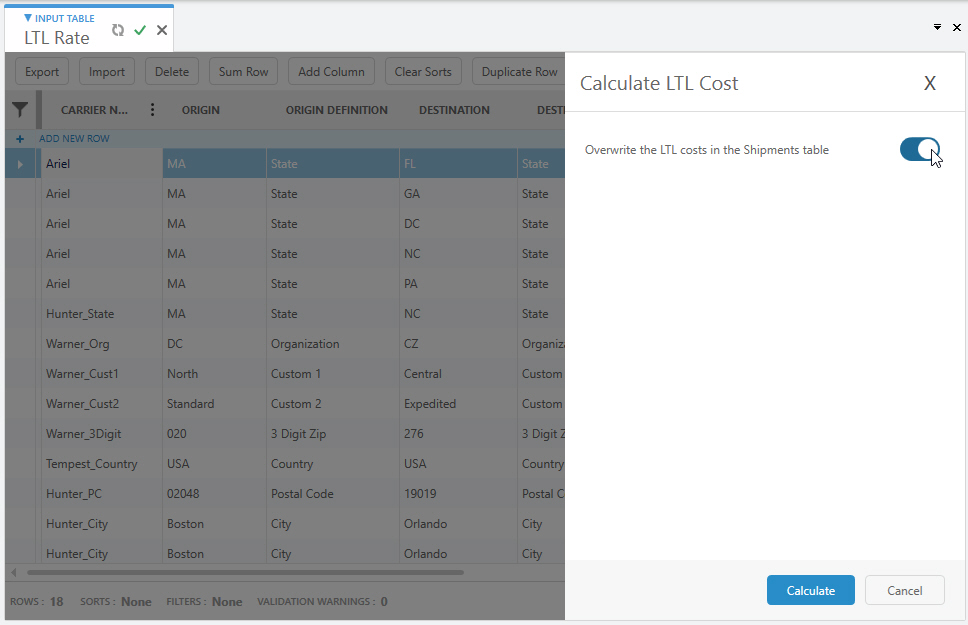
- Click Calculate. For each valid Carrier-Shipment combination, a record is created in the LTL Costing Summary table with details from the LTL Rate table record:
- LTL Cost – Provides the LTL cost based on the carrier, source-destination and shipment attributes. This is calculated as:
MAX(Base Cost * (1 - Discount Rate / 100) x (1 + Fuel Surcharge / 100), Minimum Charge) - Is Cheapest Feasible – Indicates if the LTL rate is the cheapest of those feasible rates given constraints such as the Service Time Window, Minimum Weight and Maximum Weight.
- LTL Cost – Provides the LTL cost based on the carrier, source-destination and shipment attributes. This is calculated as:
If you turned on the “Overwrite the LTL costs in the Shipments table” option, the Direct Shipping Cost in the Shipments table is populated with the LTL Cost for the applicable record with Is Cheapest Feasible = Yes.
When using a Rate Source from Shipping Rates for the Base Cost, the Shipment Weight in Shipping Rates must match the calculated Shipment Weight in LTL Costing Summary. If the weight does not match, the record is not generated in LTL Costing Summary.
Last modified: Wednesday May 15, 2024
