Importing output data
When you solve scenarios in your model, the input and output data is written to folders on your system. If, for example, you have cleared output for a scenario, you can import this output from the folder created when the scenario was solved.
- Open the output tables pane.
- Select Import Output Data. You see a form where you can browse for the output data folder. By default, the current model folder is selected.
- Expand the model folder node, then expand the node for the technology you want to import.
- Select the specific scenario folder for which you want to import output data. For example, the following selection imports the Network Optimization output for the ProductCostValue scenario:
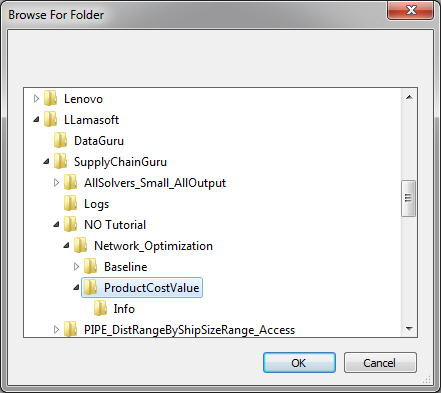
- The Import Output Data form is displayed, asking you to confirm the import.
- Click Import. The output for the selected technology and scenario is imported back into the model tables.
Last modified: Friday February 28, 2025
