Generate demand series
When you run Safety Stock Optimization, the solver populates the Customer Demand Profile and Site Demand Profile tables with statistics that can be used to generate demand. The Inventory Policy Summary table is populated with information such as coverage, lead time, recommended inventory policies and initial inventory levels. These values, along with the generated demand series, are provided to Simulation.
By default, Inventory Simulation generates a demand series for each site-product combination for the horizon you specify. It uses statistics from the Customer Demand Profile and Site Demand Profile (Demand Mean, Demand Std Dev, Inter-Demand Interval Mean, Non-zero Demand Mean, Non-zero Demand Std Dev) to randomly generate the demand.
When using Inventory Simulation with the generate demand series workflow, the final step of the Inventory Simulation mapping procedure is to map the required demand statistics parameters into the “demand generator”. The demand series generation process is illustrated below:
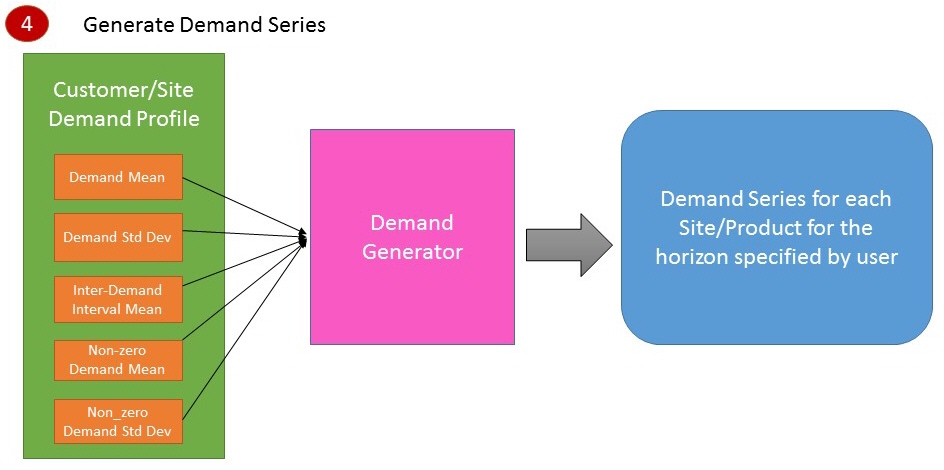
Last modified: Wednesday May 15, 2024
