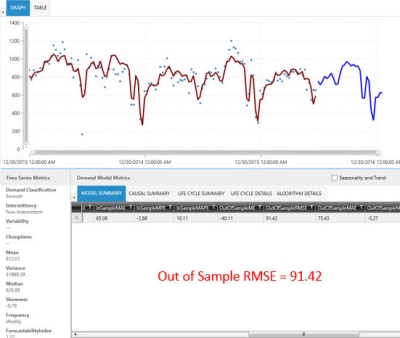Establish a baseline demand model
Typically, the first step in any demand modeling effort is to establish a baseline (Out of Sample RMSE). To do this, you can let Demand Guru automatically run three algorithms (SVM Linear, Simple Moving Average, Simple Exponential Smoothing), from which the application then chooses the best algorithm to run based on the Out of Sample RMSE value generated. Because you are establishing a baseline, you use this “automatic” algorithm choice without any causal factors to influence it.
When you first open the Demand Modeling tab for a new workbench, the Viewer icon ![]() for the Automatic method (at this point the only available item in the Active Models list) should already be toggled on, allowing you to view the data for a selected Demand Times Series on the graph in the data visualization area.
for the Automatic method (at this point the only available item in the Active Models list) should already be toggled on, allowing you to view the data for a selected Demand Times Series on the graph in the data visualization area.
To establish the baseline, use this Automatic method and let Demand Guru determine the algorithm to be run.
- In the Demand Models section, select Automatic in Active Models, then select the Run All choice available when you click the down arrow on the Run button. Note that you should not have any causals listed in the Active Causal Time Series box.
- View the forecast results in the graph and table available in the data visualization area.
In this example:
- No user-defined or Trend Cloud causals are added.
- The Automatic method generated 7 causals related to seasonality, trend, and lags.
- The total number of causals used is 7.
- The baseline performance, as measured by Out of Sample RMSE, is 91.42.
Last modified: Thursday December 19, 2024