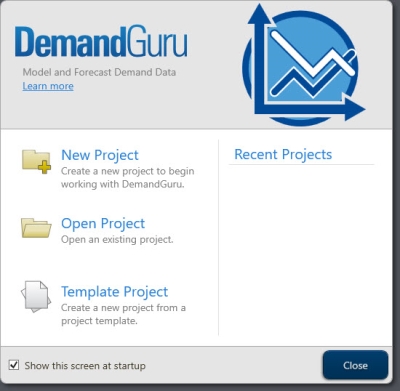Accessing Demand Guru
You can access Demand Guru using the desktop icon or from within the Data Guru application.
Access Demand Guru from the desktop
When you open Demand Guru from the desktop, you must establish or identify a Data Guru project in which to manage your demand modeling work.
- Locate the Demand Guru icon
 on your desktop, and click the icon to display the following -
on your desktop, and click the icon to display the following - - Choose a project option from the list.
- Create a new project
- Open an existing project
- Copy a template project to use as a new project
For more information on Data Guru projects, see Using projects to organize your work.
Access Demand Guru from Data Guru
- Start Data Guru.
- Do one of the following:
- On the menu bar, select Mode > Demand Guru View.
- In the ribbon, click the Demand Guru icon
 .
.When you switch to Demand Guru view, all connections available in the current Data Guru project are available.
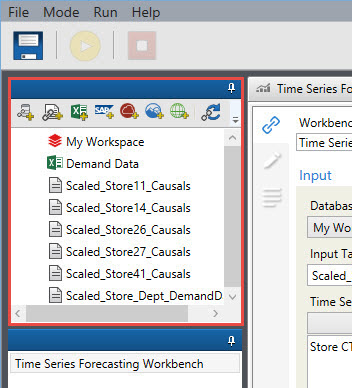 You use additional panes in the Demand Guru interface to manage the following items specific to Demand Guru:
You use additional panes in the Demand Guru interface to manage the following items specific to Demand Guru:- Causal Time Series Definitions, for creating and editing time series definitions used during analysis of a demand model
- Workbenches, for creating and running demand models
The output generated from Demand Guru can be published to a Supply Chain Guru X model.
Last modified: Wednesday December 18, 2024