Create a fail branch for a logic control action
By default, when you add a downstream action to a logic control action, Data Guru creates a green dashed line, indicating the pass branch and a flow of data to the downstream action. To create the fail branch (dashed red line) to another downstream action:
- On the downstream action's radial menu, drag from the link creator and hover over the logic control action to display a set of icons used to indicate a pass or fail branch.
- Move the pointer over the fail icon to highlight it.
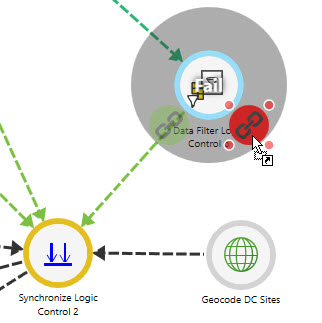
- Drop the pointer on the icon to create the link.
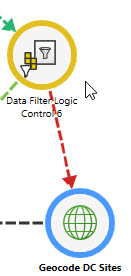
Last modified: Thursday December 19, 2024
