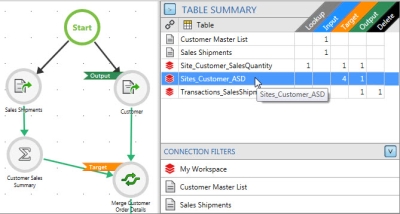Table summary
Use the Summary button to display a list of the tables used by the actions within an open macro.
For each table referenced in the macro, the total number of occurrences in each of the following categories is included:
- Lookup - tables with values being used for comparative or other ancillary purposes
- Input - tables with values being used as the primary data
- Target - existing tables considered as targets of an action
- Output - tables created as the result of the action’s execution, if required
- Delete - tables to be deleted following successful execution of the macro or workflow
When you click on a table in the list, a color-coded flag appears next to each action in which the table is referenced, indicating how it is used:
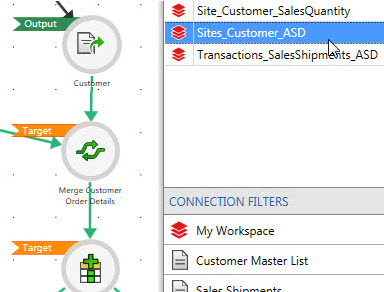
You can also click on a Connection Filter to quickly highlight all the connection’s tables in the summary and display the flags simultaneously:
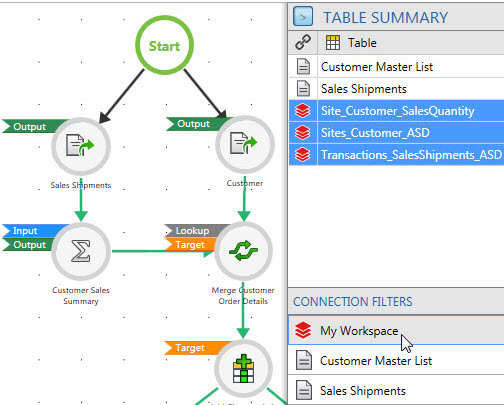
The Summary feature works similarly on an open workflow. However, while the summary lists the tables referenced in actions appearing independently within the workflow, it does not list the tables in actions embedded in macros within the workflow.
Last modified: Thursday December 19, 2024