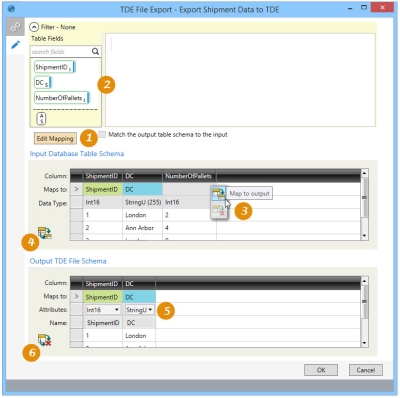Exporting to Tableau Data Extract file
The TDE File Export ![]() action allows you to write into a Tableau Data Extract (TDE) file from a database table. You can select the fields to include in the TDE file.
action allows you to write into a Tableau Data Extract (TDE) file from a database table. You can select the fields to include in the TDE file.
On the Configuration tab:
-
Define the mapping between input and output schemas, set the auto-increment option.
-
Drag table fields to create a filter for limiting exported records.
-
When Edit Mapping is enabled, use the Map to output option to map an individual column.
-
When Edit Mapping is enabled, use this option to add all unmapped columns.
-
When Edit Mapping is enabled, use this option to change the output data type.
-
When this option is enabled, use it to clear the mapping.
Export to TDE file
- Drag the TDE File Export icon onto the design surface.
- On the Connections
 tab, enter a Name and a Description to identify this export action, then specify the input and output options:
tab, enter a Name and a Description to identify this export action, then specify the input and output options:Input -
- Select the Database Connection, or choose New Database Connection to establish a new connection, and then select a Table Name.
Output -
- Enter the File Path of the TDE file (or a Data Guru parameters identifying the delimited file), or use the browse button to select a path.
- To include a date/timestamp postfix to the end of the output filename, select Append Postfix and choose either Date or DateTime.
- On the Mapping tab
 , indicate how the data will be mapped between the input database and output TDE file schema:
, indicate how the data will be mapped between the input database and output TDE file schema:- Select Match the output table schema to the input if the input and output table columns are arranged in the same order, with the same number of columns and the same column names. If selected, then mapping cannot be edited.
- Click Edit Mapping to display the schema for the input database table and output TDE file and, if necessary, make any necessary changes to it. Several buttons are enabled -
- Click the button in the bottom left corner of the Input Database Table Schema area to add all unmapped columns to the output table if it does exist, or map all columns if the output table does not exist.
- Click the button in the bottom left corner of the Output TDE File Schema area to clear all mappings that have been applied on this tab.
- In the Input Database Table Schema area, hover over an individual column in the Maps to row to display buttons for creating or clearing the mapping for just that column.
- In the Output TDE File Schema area, hover over an individual column in the Maps to row to display a button for clearing the mapping for just that column.
- To more narrowly define the records for which the export applies, open the Filter area and build the necessary expression by dragging icons from the Table Fields area. Refer to Filters for more information.
Last modified: Thursday December 19, 2024