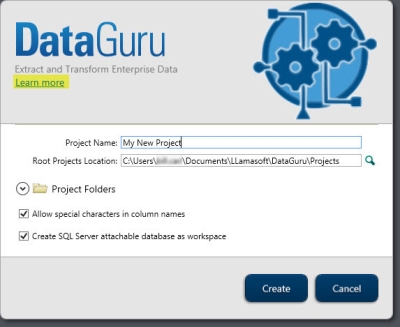Create a new project
- If the Start screen is displayed, select New Project.
or
If the Start screen is not displayed, select File > New Project from the menu bar.
- Enter a Project Name to identify the project.
- For Root Projects Location, browse to and select the folder in which the project file will be created.
By default, the folder you select becomes the root folder in which the project’s subfolders are created; however, you can choose alternative locations for these subfolders.
- To choose alternative locations for the project’s subfolders, expand Project Folders and select or enter the new locations.
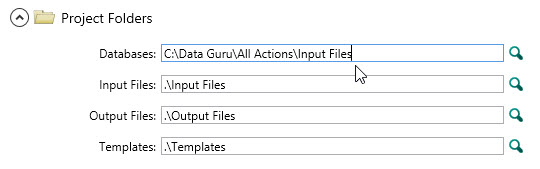
- Optionally, select the choice for allowing special characters in column names.
- Optionally, select the choice for simultaneously creating a SQL Server attachable database as a workspace (recommended).
Last modified: Thursday December 19, 2024