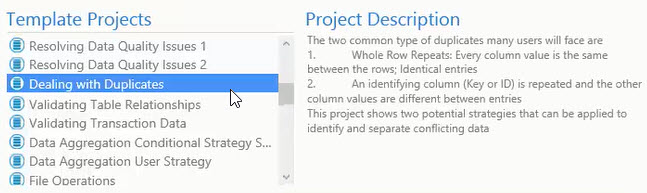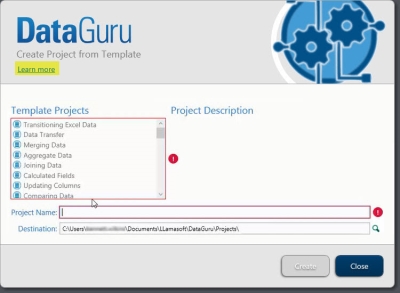A new home for the Coupa Supply Chain documentation
Starting with Supply Chain 42, our documentation will be located on Coupa Compass. The help here will continue to be accessible for the foreseeable future, but will no longer be updated. If you need a Compass user account, contact your company’s Designated Support Contact (DSC).
You can access new and updated Supply Chain documentation in the following location on Compass:
https://compass.coupa.com/en-us/products/supply-chain-design-and-planning
Copy a template project
- If the Start screen is displayed, select Template Project.
or
If the Start screen is not displayed, select File > Template Project from the menu bar.
- Click on a template to display a description of the project.
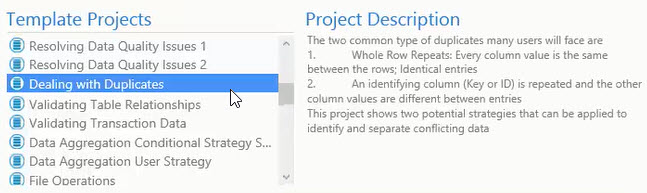
- Enter a Project Name, and choose a Destination or accept the default destination for the project and its related subfolders.
- Click Create.
Last modified: Thursday December 19, 2024